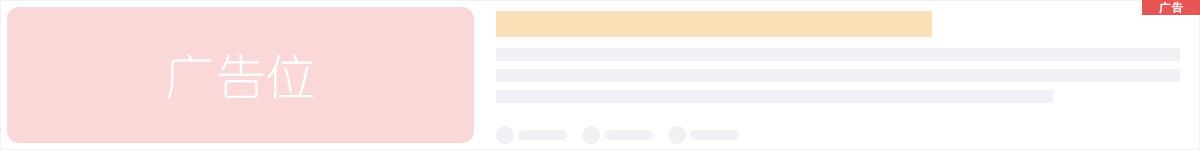本脚本支持系统 CentOS/Debian/Ubuntu
支持架构:KVM/XEN
为什么要DD?
1.商家提供的系统版本有限,没有自己需要的版本;
2.觉得商家的系统存在不安全插件,无法安装特定的软件。
Linux终端输入以下命令即可选择想要的系统,Windows默认密码nat.ee
wget --no-check-certificate -O NewReinstall.sh https://git.io/newbetags && chmod a+x NewReinstall.sh && bash NewReinstall.sh

支持的系统如下:
1) CentOS 7.7 [X64-Legacy-ext4-cxthhhhh]
2) CentOS 7 [X64-Legacy-cxthhhhh]
3) CentOS 7 [ARM64-UEFI-cxthhhhh]
4) CentOS 8 [X64-Legacy-cxthhhhh]
5) Rocky 8 [X64-Legacy-cxthhhhh]
6) Rocky 8 [X64-UEFI-cxthhhhh]
7) Rocky 8 [ARM64-UEFI-cxthhhhh]
8) CentOS 9 [X64-Legacy-cxthhhhh]
9) CentOS 6
10) Debian 11
11) Debian 10
12) Debian 9
13) Debian 8
14) Ubuntu 20.04
15) Ubuntu 18.04
16) Ubuntu 16.04
17) Windows Server 2022 [X64-Legacy-cxthhhhh]
18) Windows Server 2022 [X64-UEFI-cxthhhhh]
19) Windows Server 2019 [X64-Legacy-cxthhhhh]
20) Windows Server 2016 [X64-Legacy-cxthhhhh]
21) Windows Server 2012 [X64-Legacy-cxthhhhh]
22) Windows Server 2008 [X64-Legacy-cxthhhhh]
23) Windows Server 2003 [X86-Legacy-cxthhhhh]
24) Windows 10 LTSC [X64-Legacy-teddysun]
25) Windows 10 LTSC [X64-UEFI-teddysun]
26) Windows 7 x86 Lite [X86-Legacy-nat.ee]
27) Windows 7 x86 Lite [X86-Legacy-aliyun-nat.ee]
28) Windows 7 x64 Lite [X64-Legacy-nat.ee]
29) Windows 7 x64 Lite [X64-UEFI-nat.ee]
30) Windows 10 LTSC Lite [X64-Legacy-nat.ee]
31) Windows 10 LTSC Lite [X64-Legacy-aliyun-nat.ee]
32) Windows 10 LTSC Lite [X64-UEFI-nat.ee]
33) Windows Server 2003 Lite [X86-Legacy-nat.ee]
34) Windows Server 2008 Lite [X64-Legacy-nat.ee]
35) Windows Server 2008 Lite [X64-UEFI-nat.ee]
36) Windows Server 2012 Lite [X64-Legacy-nat.ee]
37) Windows Server 2012 Lite [X64-UEFI-nat.ee]
38) Windows Server 2016 Lite [X64-Legacy-nat.ee]
39) Windows Server 2016 Lite [X64-UEFI-nat.ee]
40) Windows Server 2022 Lite [X64-Legacy-nat.ee]
41) Windows Server 2022 Lite [X64-UEFI-nat.ee]
选择后系统自动安装