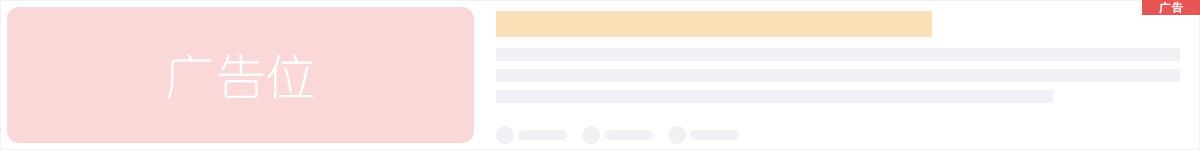一般来说,添加到/etc/rc.local的命令都可以在开机时自动运行,但曾经遇过脚本可以成功执行,放到/etc/rc.local却没有随机运行的情况,当时竟不知如何解决,故谷歌之
在stackoverflow上找到如下答案,故而记之
Please note that you must run \'chmod +x /etc/rc.d/rc.local\' to ensure
that this script will be executed during boot.
ls -la查看下文件的权限
[root@local ~]# ls -la /etc/rc.local
lrwxrwxrwx. 1 root root 13 Feb 3 10:13 /etc/rc.local -> rc.d/rc.local
[root@local ~]# ls -la /etc/rc.d/rc.local
-rw-r--r--. 1 root root 1091 Jun 3 09:32 /etc/rc.d/rc.local
可以看到/etc/rc.local指向的是/etc/rc.d/rc.local,而这个文件并没有可执行权限,所以需要手动赋予可执行权限
[root@local ~]# chmod +x /etc/rc.d/rc.local
然后重启一下机器,可以看到/etc/rc.local开机正常执行