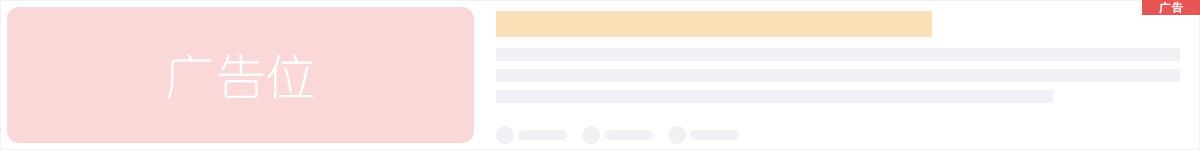1.可以通过清除系统日志来清理空间,输入以下命令即可清理对应文件
cat /dev/null > /var/log/syslog
cat /dev/null > /var/adm/sylog
cat /dev/null > /var/log/wtmp
cat /dev/null > /var/log/maillog
cat /dev/null > /var/log/messages
cat /dev/null > /var/log/openwebmail.log
cat /dev/null > /var/log/maillog
cat /dev/null > /var/log/secure
cat /dev/null > /var/log/httpd/error_log
cat /dev/null > /var/log/httpd/ssl_error_log
cat /dev/null > /var/log/httpd/ssl_request_log
cat /dev/null > /var/log/httpd/ssl_access_log