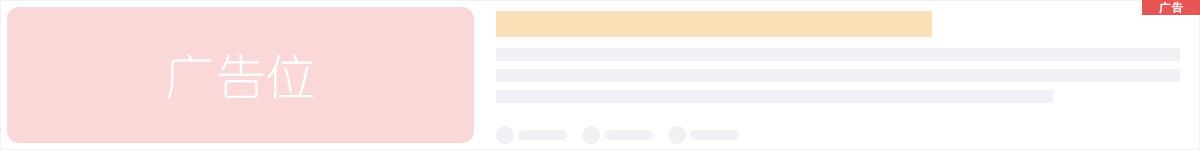前言
本文将详解使用腾讯云cosfs工具将COS对象存储的存储桶挂载到CentOS 7服务器的教程.其他平台及常见问题请参考官方说明:
安装COSFS工具
获取源码
git clone https://github.com/tencentyun/cosfs /usr/cosfs安装依赖软件
sudo yum install automake gcc-c++ git libcurl-devel libxml2-devel fuse-devel make openssl-devel fuse编译和安装 COSFS
cd /usr/cosfs
./autogen.sh
./configure
make
sudo make install
cosfs --version #查看 cosfs 版本号获取挂载信息
登录腾讯云-控制台-对象存储-存储桶获取相关信息
- BucketName-APPID : test-1250000000 即存储桶名称
- SecretId : XXXXXX
- SecretKey : XXXXXX
- 区域地址 :
https://cos.ap-guangzhou.myqcloud.com存储桶所在的区域域名.
配置密钥文件
官方样本
echo <BucketName-APPID>:<SecretId>:<SecretKey> > /etc/passwd-cosfs
chmod 640 /etc/passwd-cosfs示例
echo test-1250000000:AKIDHTVVaVR6e3:PdkhT9e2rZCfy6 > /etc/passwd-cosfs
chmod 640 /etc/passwd-cosfs挂载COS
官方样本
cosfs <BucketName-APPID> <MountPoint> -ourl=<CosDomainName> -odbglevel=info相关参数
-o nonempty # 挂载到本地的目录不为空时.
-oallow_other # 允许其他用户访问,允许Web直连下载.示例 创建你想挂载的路径
mkdir -p /mnt/cosfs挂载
cosfs test-1250000000 /mnt/cosfs -ourl=https://cos.ap-guangzhou.myqcloud.com -odbglevel=info -onoxattr -oallow_other如需挂载子目录
cosfs test-1250000000:/my-dir /mnt/cosfs -ourl=https://cos.ap-guangzhou.myqcloud.com -odbglevel=info -onoxattr -oallow_other卸载COS
umount -l /mnt/cosfs结语
正好搭建一个环境用到挂载对象存储,就顺手记录下配置流程.