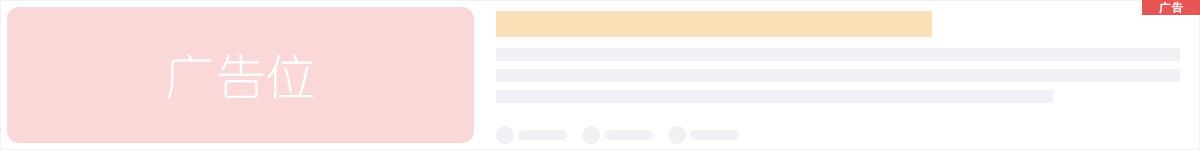通过CRT远程登录Ubuntu时遇到报错:
The client has disconnected from the server. Reason:
Unable to authenticate using any of the configured authentication methods.
Ubuntu初始登录只能是普通用户,想用root登录,需普通用户登录,然后切换为root用户,先设置root密码,再更改sshd_config文件
ixo@snort:~$ sudo su
Password:
root@snort:/home/ixo#sudo passwd root
New password:
Retype new password:
passwd: password updated successfully
root@snort:/home/ivo# nano /etc/ssh/sshd_config
注意:是sshd_config,而不是ssh_config
...
#port 22
port 22
#PermitRootLogin prohibit-password
PermitRootLogin yes # 允许root直接登录
保存后重启ssh服务
sudo service ssh restart