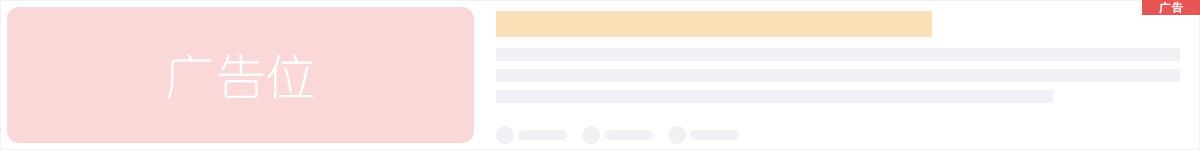Warning: mysql_connect(): mysqlnd cannot connect to MySQL 4.1+ using the old ...
有些程序在安装时,出现如下错误:

Warning: mysql_connect(): mysqlnd cannot connect to MySQL 4.1+ using the old insecure authentication. Please use an administration tool to reset your password with the command SET PASSWORD = PASSWORD(\'your_existing_password\'). This will store a new, and more secure, hash value in mysql.user. If this user is used in other scripts executed by PHP 5.2 or earlier you might need to remove the old-passwords flag from your my.cnf file in K:\\WEB_2013\\www.aerchi.com\\***\\***.php
这个问题主要就是因为数据库的登陆密码编码问题,将密码设置成41位,即可。
进入phpmyadmin,点击SQL。输入以下两条命令,然后执行即可。
- SET SESSION old_passwords = FALSE;
- SET PASSWORD = PASSWORD(\'your password\');