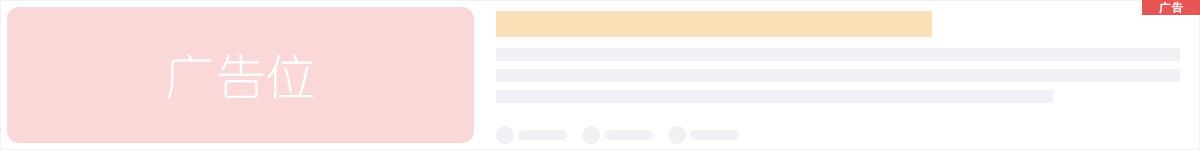昨天下午开心游玩在一台服务器中折腾迁移数据问题的时候,重启Nginx的时候有发现\"Starting nginx... nginx: [emerg] bind() to 0.0.0.0:888 failed (98: Address already in use)\"这样的报错问题。
Starting nginx... nginx: [emerg] bind() to 0.0.0.0:888 failed (98: Address already in use)
nginx: [emerg] bind() to 0.0.0.0:80 failed (98: Address already in use)
nginx: [emerg] bind() to 0.0.0.0:888 failed (98: Address already in use)
nginx: [emerg] bind() to 0.0.0.0:80 failed (98: Address already in use)
nginx: [emerg] bind() to 0.0.0.0:888 failed (98: Address already in use)
nginx: [emerg] bind() to 0.0.0.0:80 failed (98: Address already in use)
nginx: [emerg] bind() to 0.0.0.0:888 failed (98: Address already in use)
nginx: [emerg] bind() to 0.0.0.0:80 failed (98: Address already in use)
nginx: [emerg] bind() to 0.0.0.0:888 failed (98: Address already in use)
nginx: [emerg] bind() to 0.0.0.0:80 failed (98: Address already in use)
nginx: [emerg] still could not bind()
failed
估摸着是在操作的时候忘记关闭Nginx导致启动冲突,这里要禁止掉端。
sudo fuser -k 80/tcp
最后我们再重启Nginx后显示正常:
/etc/init.d/nginx restart