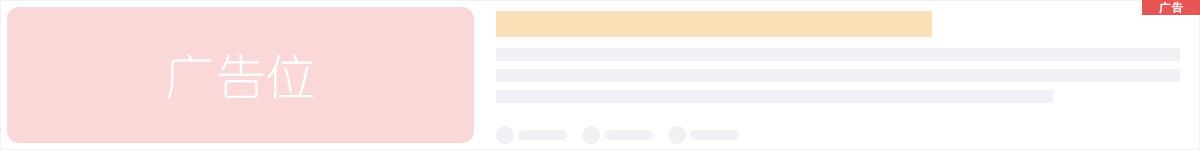解决方法:
1、设置rc-local.service
sudo vim /etc/systemd/system/rc-local.service [Unit] Description=/etc/rc.local Compatibility ConditionPathExists=/etc/rc.local[Service] Type=forking ExecStart=/etc/rc.local start TimeoutSec=0 StandardOutput=tty RemainAfterExit=yes SysVStartPriority=99[Install] WantedBy=multi-user.target
2、激活rc-local.service
sudo systemctl enable rc-local.service
3、添加启动服务
手工创建或者拷贝已有的/etc/rc.local,并赋予执行权限
#!/bin/sh -e# # rc.local## This script is executed at the end of each multiuser runlevel.# Make sure that the script will \"exit 0\" on success or any other# value on error.## In order to enable or disable this script just change the execution# bits.## By default this script does nothing.# 下面这条是要开机启动的命令/home/selfcs/anaconda3/bin/Python /home/selfcs/t.py > /home/selfcs/auto.log exit 0#给予脚本执行权限sudo chmod +x /etc/rc.local