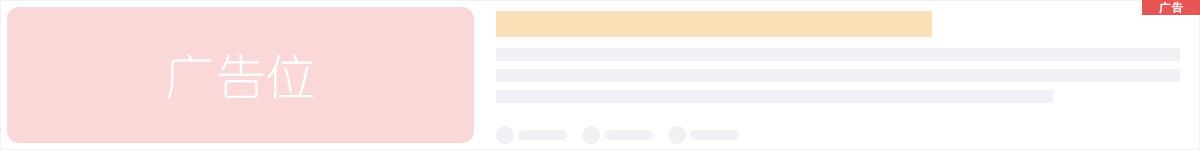How to install Vmware Tools on Ubuntu(Linux) without X11:
1. Install Ubuntu Server(Linux)
2. Login
3. Create a root shell
sudo -i
4. Update your sources
apt-get update
5. Upgrade your installed packages (dist-upgrade to force kernel upgrade)
apt-get dist-upgrade
6. Reboot
7. Create a root shell
sudo -i
8. Install packages VMware Tools needs
apt-get install linux-headers-server build-essential
9. Install VMware tools
10. Mount the VMware Tools CD ISO
mount /cdrom
11. Copy VMware Tools to home
cp /cdrom/*.tar.gz ~
12. Go home
cd ~
13. Untar/Gzip the install
tar -zxf *.tar.gz
14. Go into the resulting directory
cd vmware-tools-distrib
15. Start the installer
./vmware-install.pl
16. Install will ask you questions, the defaults should work fine.
17. Reboot