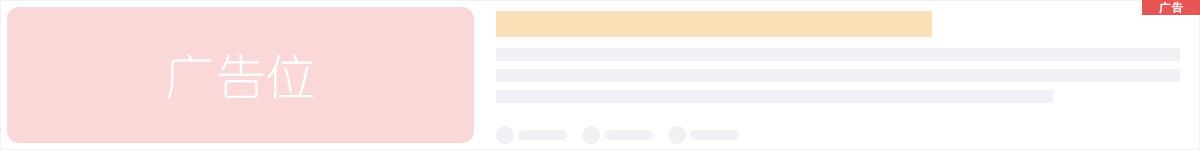大多数 Linux 服务器都带有一个缺少图形用户界面的基本操作系统,这是一种提供图形界面以与您的系统交互的用户界面。通常,管理员使用基于 CLI 的工具和配置来管理它。本文档解释了如何在基于 Fedora 的 Linux 服务器上设置桌面。
-
运行以下命令来更新存储库,以确保系统上安装的所有软件包都是最新的。
# dnf update
-
执行以下命令以列出存储库中的软件包组。
# dnf group list
-
在 Available Environments Groups 中,您可以选择适合 Fedora GUI 所需的环境,这里我们选择 cinnamon-desktop 环境为例。
# dnf install @cinnamon-desktop-environment
NOTE: Alternatively, you can install switchdesk and switchdesk-gui, this will help you enable switching the environment from terminal to GUI. You can use the below command to install the same. # dnf install switchdesk switchdesk-gui Run the below command to switch the environment: # switchdesk cinnamon
-
通过执行以下命令将默认引导更改为图形运行级别,以确保下一次系统引导进入 GUI。
# systemctl set-default graphical.target
-
最后,使用reboot命令重新启动服务器。
# reboot