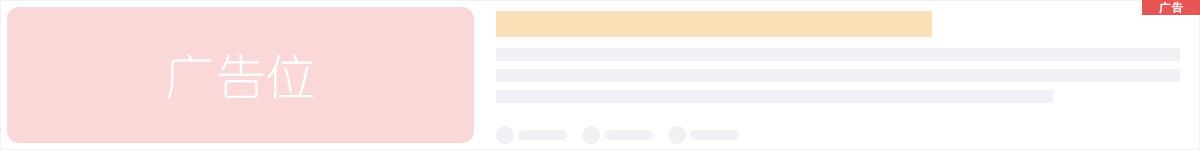ipmitool命令
CentOS 6.x系统安装ipmitool工具
# yum install OpenIPMI OpenIPMI-devel OpenIPMI-tools -y
1
启动ipmi驱动
# /etc/init.d/ipmi start
1
查看用户ID列表
# ipmitool user list 1
1
启动停用用户
# ipmitool user disable 1
# ipmitool user enable 1
1
2
配置IPMI
# ipmitool user set name 2 SinoCache
# ipmitool user set password 2 \'IPMIZz0OoNGAA\'
# ipmitool user priv 2 4 1 && ipmitool user list 1
# ipmitool lan set 1 ipaddr 10.10.217.72
# ipmitool lan set 1 netmask 255.255.0.0
# ipmitool lan set 1 defgw ipaddr 10.10.217.1
# ipmitool lan set 1 access on
1
2
3
4
5
6
7
8
重启IPMI服务
# ipmitool mc reset cold
1
查看本机IPMI状态
# ipmitool lan print
[root@CN-LF-LZ2-326 ~]# ipmitool lan print 1
Set in Progress : Set Complete
IP Address Source : Static Address
IP Address : 172.30.68.28
Subnet Mask : 255.255.255.0
MAC Address : a4:dc:be:14:71:99
SNMP Community String : ******
IP Header : TTL=0x40 Flags=0x40 Precedence=0x00 TOS=0x10
BMC ARP Control : ARP Responses Disabled, Gratuitous ARP Disabled
Default Gateway IP : 172.30.68.254
802.1q VLAN ID : Disabled
RMCP+ Cipher Suites : 0,1,2,3
Cipher Suite Priv Max : XuuaXXXXXXXXXXX
: X=Cipher Suite Unused
: c=CALLBACK
: u=USER
: o=OPERATOR
: a=ADMIN
: O=OEM
1
2
3
4
5
6
7
8
9
10
11
12
13
14
15
16
17
18
19
20
21
ipmitool远程控制
操作远程主机
硬关机,直接切断电源:
# ipmitool -I lan -H 服务器地址 -U root -P 密码 power off
软关机,即如同轻按一下开机按钮:
# ipmitool -I lan -H 服务器地址 -U root -P 密码 power soft
硬开机:
# ipmitool -I lan -H 服务器地址 -U root -P 密码 power on
硬重启 (这个你也许经常用到):
# ipmitool -I lan -H 服务器地址 -U root -P 密码 power reset
获取当前电源状态:
# ipmitool -I lan -H 服务器地址 -U root -P 密码 power status
备注(有些服务器要使用 -I lanplus)
1
2
3
4
5
6
7
8
9
10
11
12
服务器查看服务标签
查看服务标签:
# dmidecode -t1
查看uuid:
# dmidecode -s system-uuid
查看状态信息:
# ipmitool chassis status